The Power of Audiences in GA4 - A step by step guide
The case for GA4 audiences insights
Your website traffic does not contain a bunch of non-descript user clones, but is made up out of individual people (and bots) who are on your site with different intents and are at different stage in the user journey. The Audiences tool in Google Analytics 4 (GA4) helps you segment your users to better analyze data and create segments that you can carry over to other Google tools, like Google Ads for retargeting.
But how does this work in practice?
The approach we take when implementing audiences for our clients has five steps:
1) Update Permalinks, slugs and events.
2) Define relevant audience characteristics.
3) Develop Lifecycle audiences based on these characteristics.
4) Build audiences in GA4.
5) Add audience triggers in GA4.
Step 1 – Check permalinks, slugs and events
I’d like to say that you cannot build a house on a poor foundation and this represents another one of these situations. A logical permalink structure helps you to create audiences based on the URL path and a clear and consistent use of the slug will allow you to create audiences based on the page location itself.
Step 2 – Define Audience characteristics
There is no one-size fits all to determine the individual characteristics that you want to track – it’s up to you. It depends on the need for segregation and the business need to do granular analysis. This is the most important step, so don’t skip over this too quick.
As a standard setup for lead generation businesses, I define four groups of audience characteristics:
Acquisition: Where the users came from.
Site Area: Where the users went on the site.
Behavior: What the users did on the site.
User Info: Other User info that is relevant, like geo-area and device type.
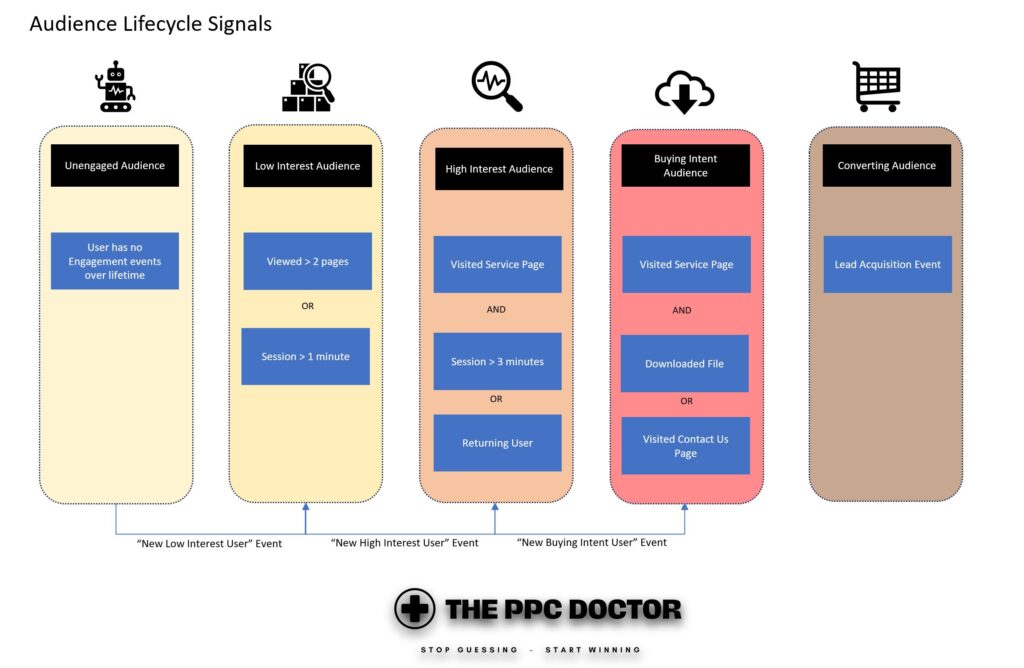
Step 3 – Lifecycle Stages Audiences.
Again, there is no one-size fits all approach but my starting point is the below model. Lifecycle stage audiences can inform you is where in the user journey a user is, which makes it a great tool for retargeting purposes.
Step 4 – Build Audiences in GA4.
Once there is a full overview of the audiences required, build them by going to Admin-> Audiences. Note that historical data will NOT be added to your audiences, so it is essential that you prioritize this step before you invest in user acquisition campaigns. I often create > 25 audiences based on characteristics. You can layer these audiences to create a “combined segment” in Google Ads for retargeting purposes.
Step 5 – Add audience triggers.
GA4 has the capability to create an event when a user is added to an audience. This can help you understand the effectiveness of your marketing campaigns and channels. For example, I trigger an event when a user enters the “High Interest” lifecycle stage. This helps in analyzing trend data.
Conclusion: It pays off to invest time to do this, and to prioritize creation of GA4 audiences.
Creating a good audience structure does take time, effort or money (in case you outsource it) but it is one of the core foundations of your analytics model and retargeting strategy. Need some help ? Take a look at our Analytics Setup Packages that are starting at $199
Ready start winning the PPC Game ? Give us a call now to stop guessing and start winning !
